Cara Menghapus (Invalidate) page_cache django
Caching di django sungguh mudah, tinggal import fungsi decorator page_cache, tambahkan di view yang mau kita cache, dan bamm, selesai, halaman kita sekarang sudah masuk cache. Masalah muncul karena kadang kita ingin halaman ini kita invalidate, misal karena ada comment baru, ada update terbaru di halaman tersebut. Bagaimana cara invalidate page_cache?
Seperti umumnya fungsi cache, ada yang namanya key dan value yang mau kita cache. Namun di fungsi decorator django tidak memberi keleluasaan kita untuk set key, jadi jika ingin invalidate page_cache, kita harus tahu key dari view yang di-cache tersebut.
Setelah googling beberapa lama, nemu fungsi berikut:
Saya menambahkan fungsi tersebut kedalam file utils.py di direktori root aplikasi (myapp/utils.py)
local_settings.py
Setelah itu, panggil fungsi ini ketika ingin meng-invalidate page_cache. Saya menambahkan di Model post_save, karena asumsi saya, ketika Model tersebut di update/save, berarti ada yang baru, maka cache di clear biar perubahan tersebut muncul/terlihat.
models.py -- post_save
Sekarang coba masuk admin, update/save sebuah object, dan cache dari halaman index akan invalidate (clear).
Seperti umumnya fungsi cache, ada yang namanya key dan value yang mau kita cache. Namun di fungsi decorator django tidak memberi keleluasaan kita untuk set key, jadi jika ingin invalidate page_cache, kita harus tahu key dari view yang di-cache tersebut.
Setelah googling beberapa lama, nemu fungsi berikut:
from django.conf import settings
def expire_view_cache(
view_name,
args=[],
namespace=None,
key_prefix=None,
method="GET"):
"""
This function allows you to invalidate any view-level cache.
view_name: view function you wish to invalidate or it's named url pattern
args: any arguments passed to the view function
namepace: optioal, if an application namespace is needed
key prefix: for the @cache_page decorator for the function (if any)
http://stackoverflow.com/questions/2268417/expire-a-view-cache-in-django
added: method to request to get the key generating properly
https://userlinux.net/django-and-memcache-clear-cache-keys.html
"""
from django.core.urlresolvers import reverse
from django.http import HttpRequest
from django.utils.cache import get_cache_key
from django.core.cache import cache
from django.conf import settings
# create a fake request object
request = HttpRequest()
request.method = method
# saya tambahkan 2 baris berikut soalnya django 1.10 butuh ini
request.META['SERVER_NAME'] = settings.SERVER_NAME
request.META['SERVER_PORT'] = settings.SERVER_PORT
# end
if settings.USE_I18N:
request.LANGUAGE_CODE = settings.LANGUAGE_CODE
# Loookup the request path:
if namespace:
view_name = namespace + ":" + view_name
request.path = reverse(view_name, args=args)
# get cache key, expire if the cached item exists:
key = get_cache_key(request, key_prefix=key_prefix)
if key:
if cache.get(key):
cache.set(key, None, 0)
return True
return False
Saya menambahkan fungsi tersebut kedalam file utils.py di direktori root aplikasi (myapp/utils.py)
local_settings.py
SERVER_NAME = '127.0.0.1'
SERVER_PORT = '8000'
Setelah itu, panggil fungsi ini ketika ingin meng-invalidate page_cache. Saya menambahkan di Model post_save, karena asumsi saya, ketika Model tersebut di update/save, berarti ada yang baru, maka cache di clear biar perubahan tersebut muncul/terlihat.
models.py -- post_save
from myapp.utils import expire_view_cache
# invalidate index page
invalidate = expire_view_cache('index')
if invalidate:
print 'index cache cleared'
Sekarang coba masuk admin, update/save sebuah object, dan cache dari halaman index akan invalidate (clear).
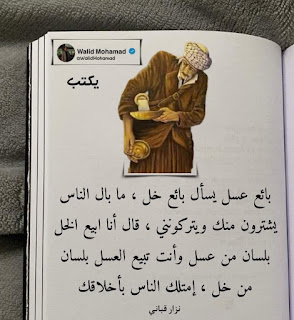
[…] Menghapus page_cache secara Manual […]
ReplyDelete